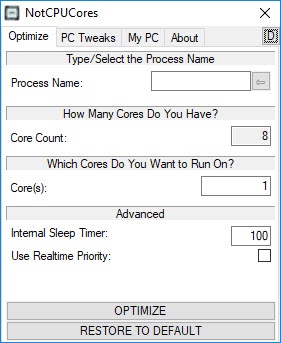NotCPUCores
1.6.2.0
Size: 1.1 GB
Downloads: 3105
Platform: Windows (All Versions)
Although many game optimization tools promise to increase performance by a large margin, the simple truth of the matter is that the boost is marginal at best. However, this doesn't mean that such applications are useless. Even if you don't see a significant FPS boost, you will at least notice a more stable frame rate, which is quite important. These are the sorts of results you can expect from NotCPUCores. Unlike most optimization utilities you may be familiar with, this one proposes a more "hands on" approach. It lets you decide what processor core to assign to specific games or applications, set a disk usage priority and more.
The software is compatible with all modern Windows versions and it is absolutely free. You only need to download and run one executable, so there's no need to go through an installation process.
NotCPUCores has a compact user interface, with simple controls, which can be found on two different tabs. Assigning processor cores to a process is the main operation you can perform. All you have to do is name the process and specify the core number or numbers you wish the process to run on. To make the process targeting easier, you can expand the interface on its right side, to reveal a list of running processes. At this point, you only need to select one and click a button.
Besides assigning processor cores, you can also set up an internal sleep timer and tick an option to increase the priority of the targeted process, though it may cause some instability. Once your preparations are complete, you can start optimizing right away, which doesn't take more than one click.
Another thing you can do is to enable the software's High Precision Event Timer (HPET) to try to increase performance for some games. This option can be found on its own tab and it can be enabled at a moment's notice. However, as stated on the software's interface, this particular feature may actually do the exact opposite with certain games. The results may not be stellar as you might expect them, because nothing can replace an old-fashioned hardware upgrade, but you will at least get some more stability.
NotCPUCores is a no-nonsense solution when it comes to optimizing a computer for applications and games. It gives you full control to make the necessary tweaks yourself.
Pros
The software lets you tweak your CPU core usage yourself. The operation is simple and it doesn't take long to perform. NotCPUCores is lightweight and it doesn't need to be installed.
Cons
There are no serious issues to mention.
NotCPUCores
1.6.2.0
Download
NotCPUCores Awards
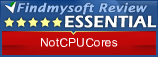
NotCPUCores Editor’s Review Rating
NotCPUCores has been reviewed by Frederick Barton on 11 Jan 2018. Based on the user interface, features and complexity, Findmysoft has rated NotCPUCores 5 out of 5 stars, naming it Essential